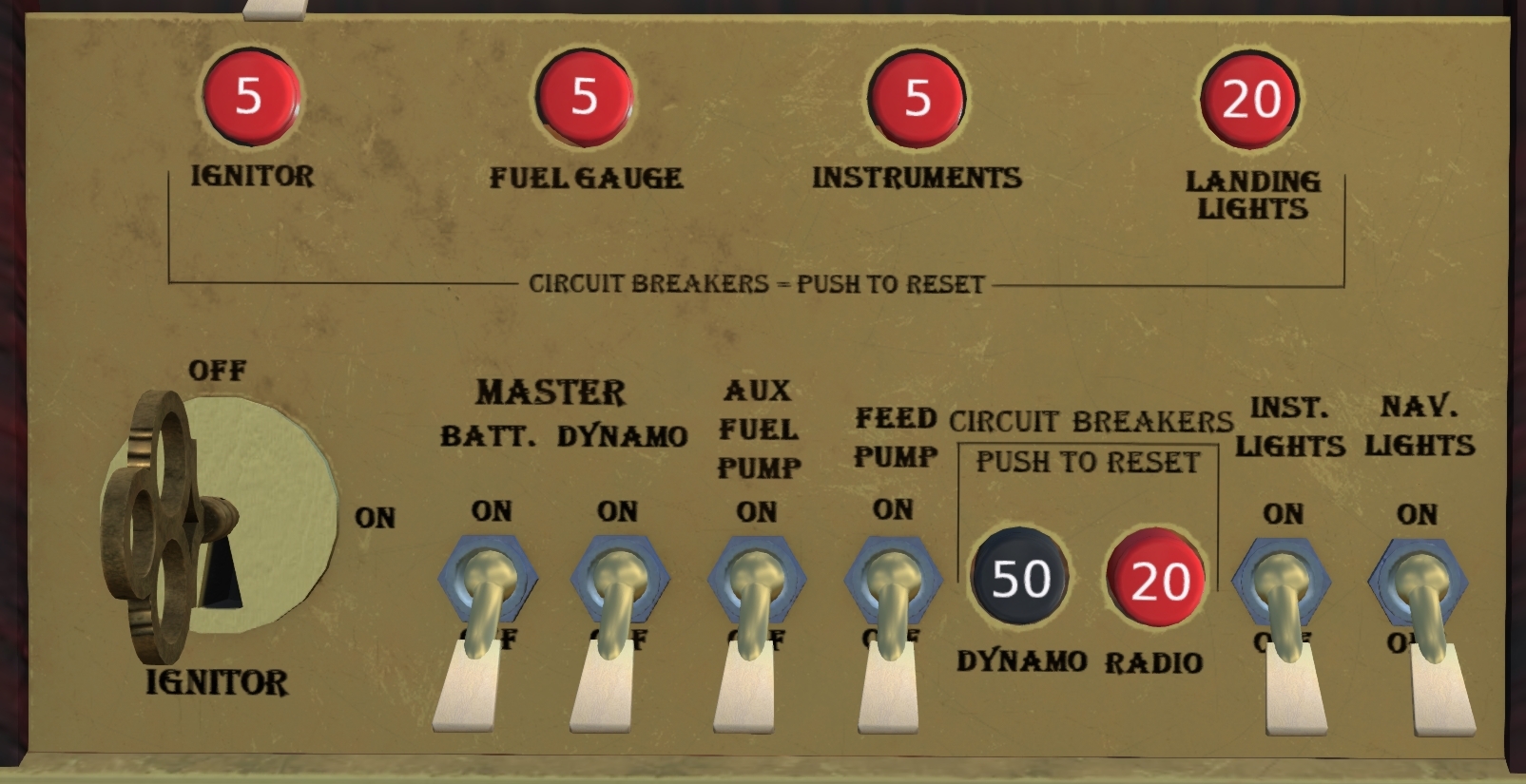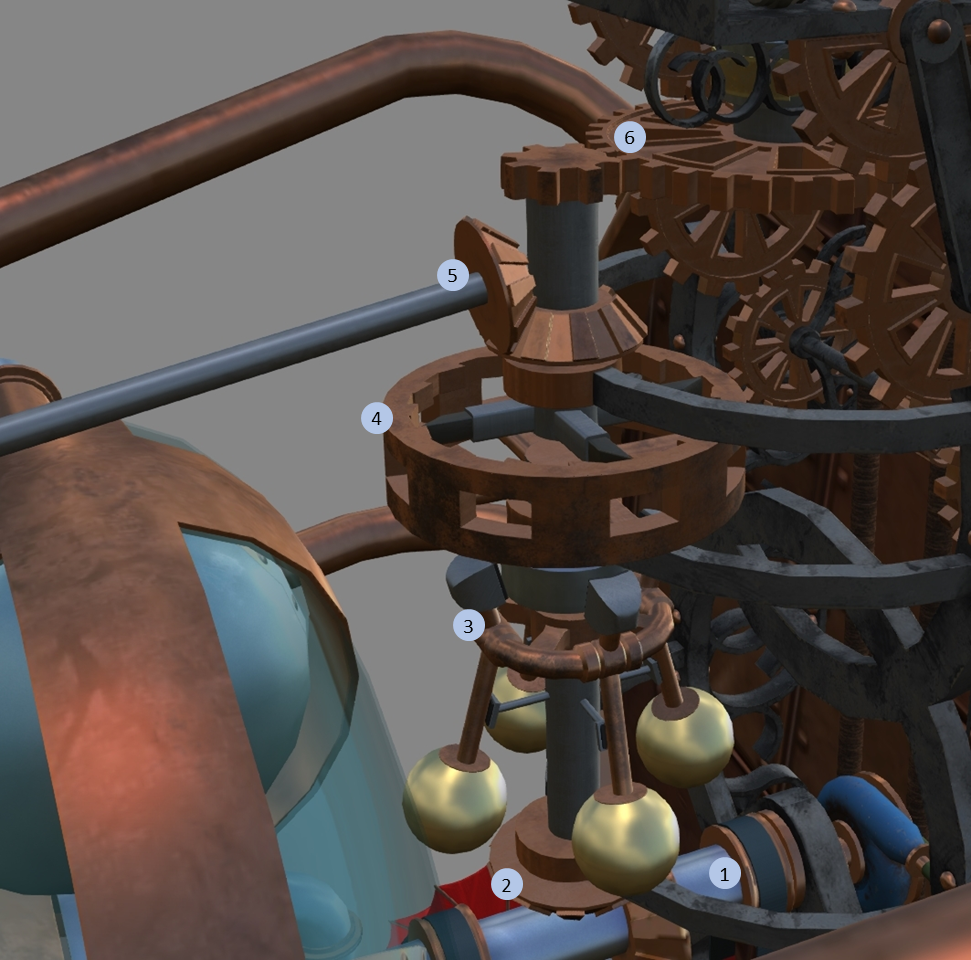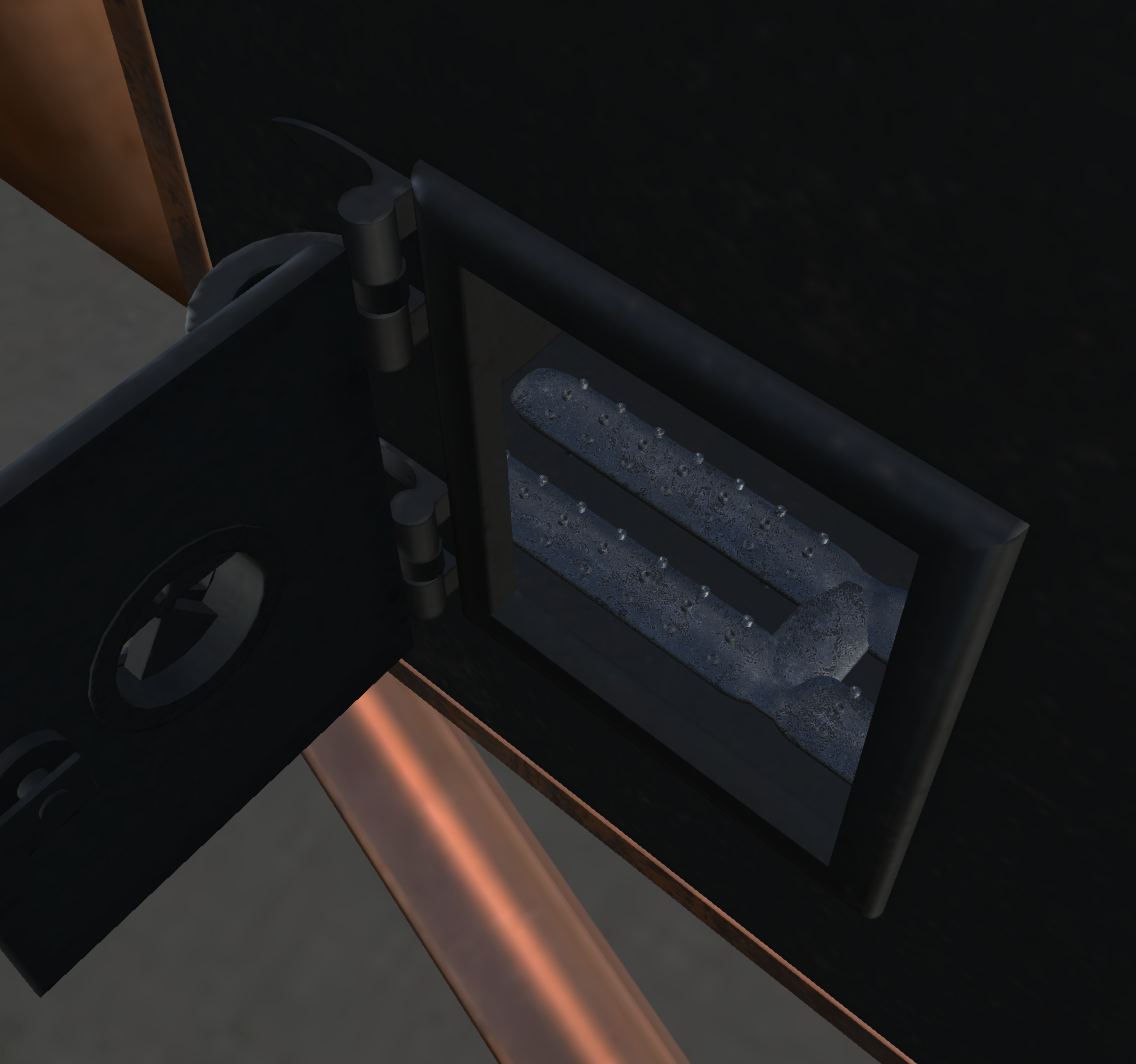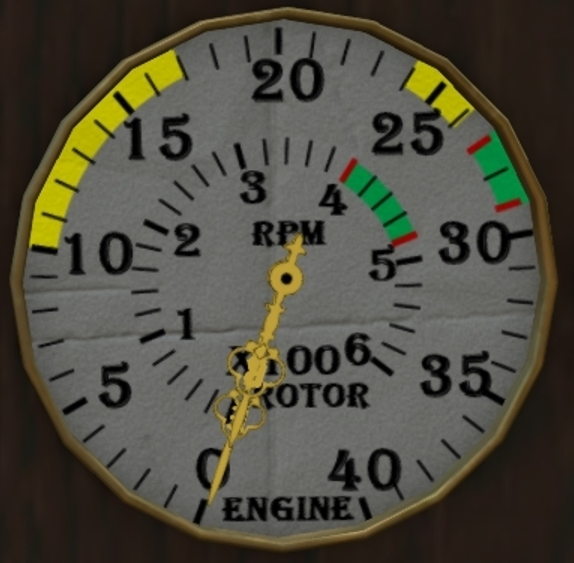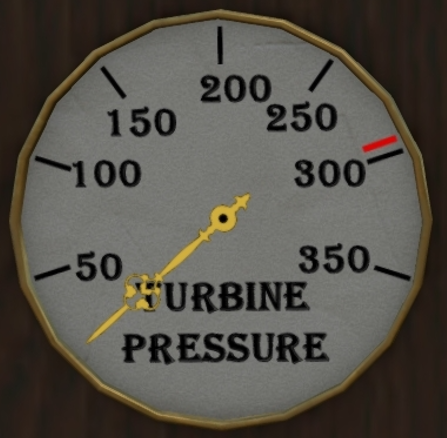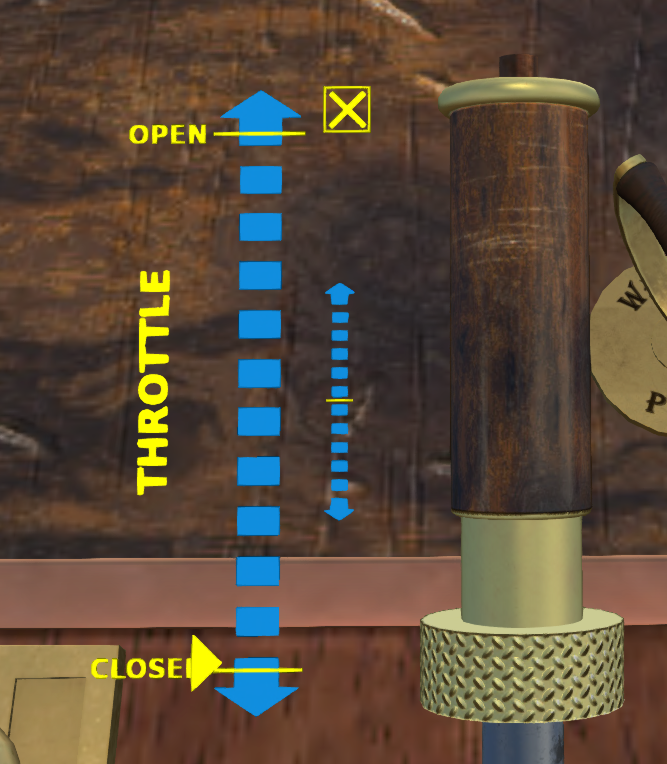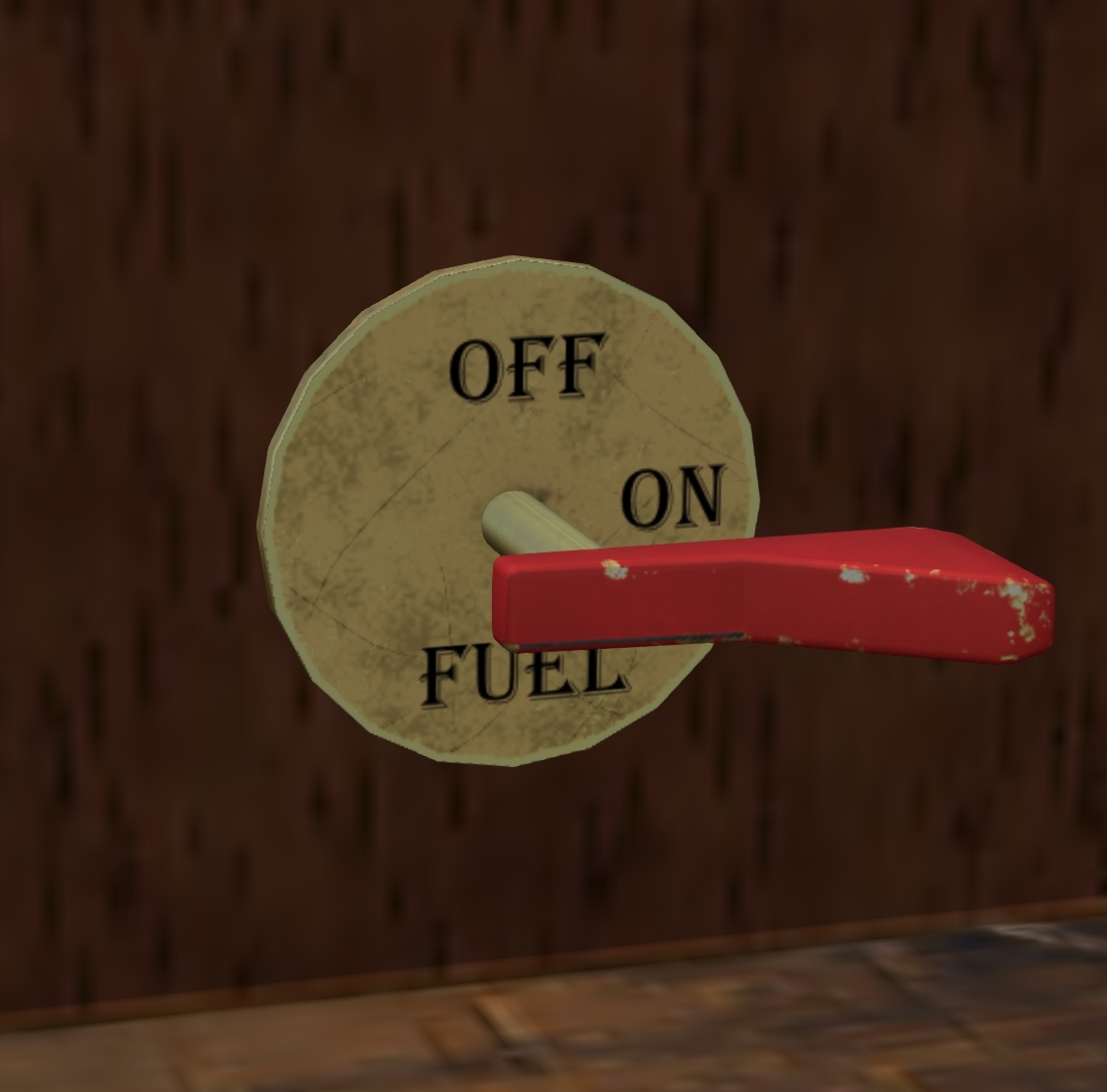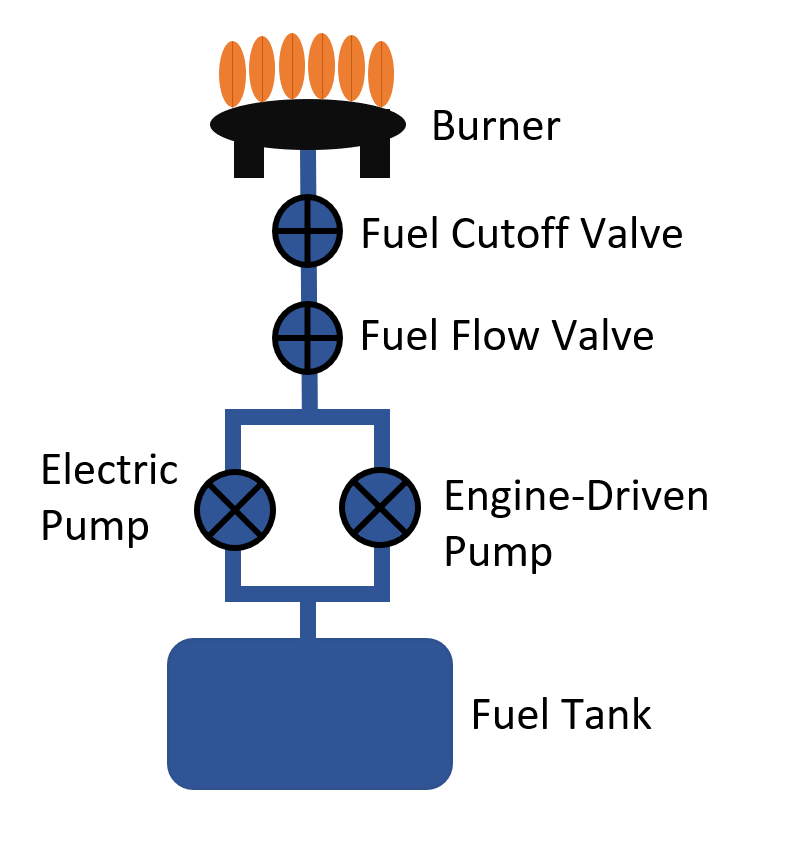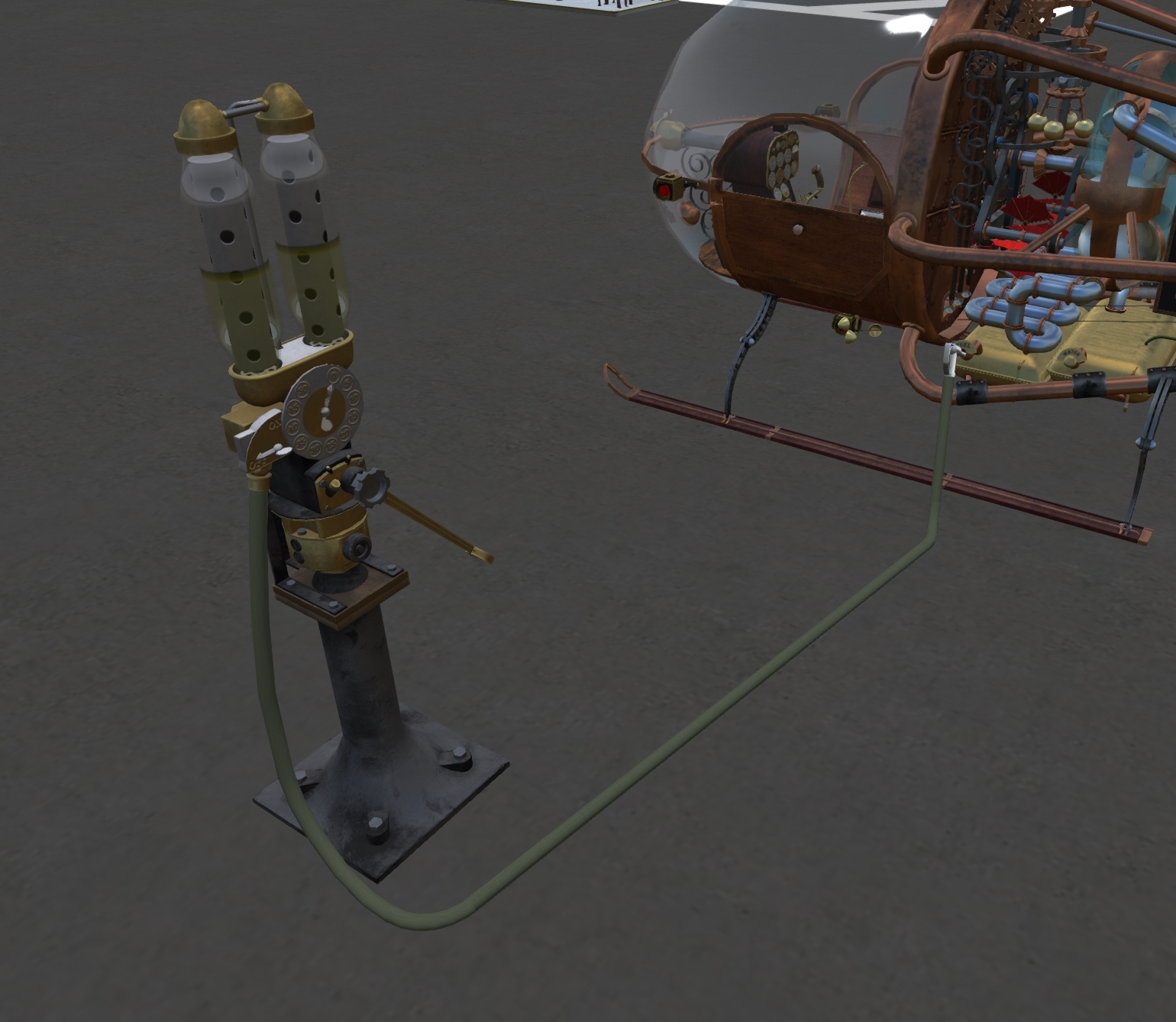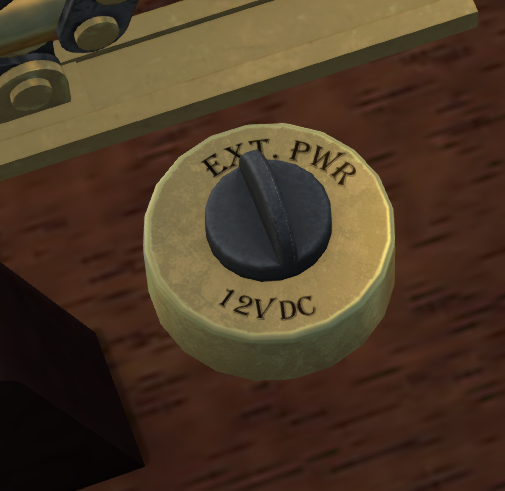Steamly S2-S/Systems
SECTION 2. SYSTEMS
Contents
1 Helicopter
1.1 General
The Shergood Steamly S2-S is a single-engine steam-turbine powered helicopter. It employs a closed-loop steam system consisting of a boiler, a steam turbine, a condenser and a water reservoir. A fuel oil burner in the boiler provides the heat to produce steam which is then directed into the turbine through the throttle valve. Steam exiting the turbine is passed through a condenser with twin engine powered cooling fans.
1.2 Gross Weight
The maximum gross weight is 2,100 pounds.
1.3 Main Instrument Panel
| 1. Tail-Number plate | 2. Low Fuel Warning Light | 3. Fuel Indicator | 4. HOBBS Time |
| 5. Compass Card | 6. Clock | 7. Low Boiler Pressure Warning Light | 8. Low RPM Warning Light |
| 9. Boiler Pressure Differential Indicator | 10. Turbine Pressure Indicator | 11. Engine/Rotor RPM Indicator | 12. Attitude Indicator |
| 13. Vertical Speed Indicator | 14. Altimeter | 15.Airspeed Indicator | 16. Turn and Bank Indicator |
1.4 Mid Instrument Panel
|
Figure 2: Mid instrument panel
|
1.5 Switch Panel
A switch panel is located at the bottom of the instrument panel and contains the majority of the switches and breakers in the aircraft. Left to right the switches are:
- Ignitor - Key switch that turns on the ignitors for the burner. Requires that electrical power be active as well.
- Batt. (Master) - Main electrical power from the battery.
- Dynamo (Master) - Main electrical power from the dynamo. The dynamo is powered when the engine RPM is at least 50%.
- Aux Fuel Pump - Provides fuel pressure to the burner via an electrically driven pump
- Feed Pump - Pumps water from the reservoir to the boiler.
- Inst. Lights - Provides light for the cabin from two lights mounted on the back wall.
- Nav. Lights - Powers the three navigation lights, right on the left, blue-green on the right and white on the tail.
1.6 Magnetic Compass
A magnetic compass (Figure 4) is mounted on top of the main instrument panel. Note that the magnetic compass is only accurate in straight and level flight and is subject to the following types of error:
- Oscillation - Turbulence and motion of the aircraft will cause the compass reading to oscillate. The more steady the aircraft is held in a level attitude, the more accurate the reading will be.
- Deviation - Magnetic fields generated by the aircraft itself can affect the compass reading. A compass card (Figure 1 (#5)) on the main panel provides corrections from indicated headings to actual headings.
- Turning Error - Magnetic dip causes the compass to produce erroneous readings while in a turn on certain headings. These errors are most pronounced near North and South headings. While close to a North heading, the compass heading shown will tend to undershoot the actual heading, and while close to a South heading the heading shown will tend to overshoot the actual heading. When on an East or West heading, this error will be negligible. You can use the acronym UNOS (Undershoot North, Overshoot South) to remember direction of the error.
1.7 Beacon
A flashing beacon is mounted on the belly of the aircraft. The beacon is activated through a switch (Figure 5) mounted under the pilot seat.
1.8 Rotor Brake
A rotor brake lever (Figure 6) is mounted under the pilot seat. The rotor brake is on when the lever is in the up position.
2 Rotor and Power Train System
The rotor configuration of this helicopter consists of a single main lifting rotor system and an anti-torque tail rotor system. Both systems are driven by the engine through the transmission system and are controlled by the flight control system.
2.1 Main Rotor System
The main rotor system consists of the main rotor hub and three main rotor blades. Each should be inspected separately during the pre-flight inspection. The main rotor is controlled through a swash plate and control linkages connected to the collective and cyclic controls in the cockpit.
2.2 Tail Rotor System
The tail rotor is mounted on the right side of the vertical stabilizer. It acts to counteract torque from the main rotor and provide yaw control of the aircraft in a hover, and coordination for turns at cruise speed. The tail rotor is controlled through anti-torque pedals in the cockpit that alter the pitch of the blades thus increasing or decreasing the tail-rotor thrust.
2.3 Main Transmission
The main transmission (Figure 7) translates power from the engine to the rotor system. Rotational power is supplied through the main drive shaft (#1) from the steam turbine. A bevel gear (#2) translates the horizontal rotation from the main drive shaft to a vertical input shaft to the transmission. The transmission includes a centrifugal clutch (#3) and a sprag clutch (#4), an additional bevel tap gear (#5) for the tail rotor drive shaft, and finally a reduction gear (#6) to reduce the RPM from engine to the RPM for the main rotor.
2.3.1 Centrifugal Clutch
The centrifugal clutch (Figure 7, element #3) serves to decouple the rotor system from the engine during startup. It consists of four weighted balls mounted on hinges around a ring with friction pads attached to each weight through a lever. As the engine RPM increases, centrifugal force will pull the balls outward. When the centrifugal force is strong enough, the friction pads will contact the middle vertical drive shaft transferring the power from the engine.
2.3.2 Sprag (Freewheeling) Clutch
A sprag clutch (Figure 7, element #4) connects the middle vertical drive shaft to the upper vertical drive shaft. It consists of lower section with four spring-loaded teeth driven by the middle vertical drive shaft that interact with a ratchet gear driving the upper vertical drive shaft. This arrangement allows the main rotor to "freewheel" in the event power from the engine is lost.
3 Landing Gear
The S2-S has a fixed skid-type landing gear system with left and right skids mounted on shock absorbing pivots.
4 Engine and Related Systems
The S2-S is powered by a 200 HP steam turbine engine with a closed-loop system (Figure 8). A boiler provides steam pressure which is feed to a steam turbine through a throttle valve. Steam from the turbine passes through a condenser to a water reservoir, which is then pumped back to the boiler via a feed pump. Each of the components are described in further detail in the following sections.
4.1 Engine Components
4.1.1 Boiler
The main source of steam for the S2-S is a boiler is mounted in the rear of the engine compartment. The boiler consists of three sections, a firebox, a smokebox and the main boiler compartment. The firebox takes up the portion of the boiler on the right side of the aircraft and contains a burner fed by a fuel-oil line, and an ignitor to begin combustion at start-up. The smokebox on the left side of the aircraft collects the hot gasses from burner and channels them to the smokestack. A set of tubes passing through the main boiler chamber connects the firebox with the smokebox. It is important that the tubes remain submerged in water while the boiler is operating. The water level should never be allowed to fall below 90% capacity while operating.
Under normal operation, the pressure in the boiler chamber should be maintained between 300 and 400 psi. This pressure acts as an energy reservoir which can be directed to act on the turbine through a throttle valve. If the boiler pressure is allowed to fall bellow 300 psi, then there will be insufficient pressure to produce full power which can result in loss of rotor RPM when high power is demanded of the engine. Excessive boiler pressure, on the other hand, can lead to failure of the boiler pressure vessel and subsequent loss of the aircraft.
4.1.1.1 Burner
The burner (Figure 9) is located on the right side of the aircraft and can be accessed for inspection through a door on the side of the boiler. The burner is the primary source of heat for the boiler. A fuel flow lever in the cockpit controls the flow of fuel to the burner, and thus the rate at which heat is added to the system. An ignitor is used to start the flame for start up. While once the burner has started, the ignitor is no longer needed to maintain the flames, it is recommended that the ignitor be left on to facilitate reignition in the event the flame is extinguished.
WARNING: Never introduce fuel to the burner with the ignitor disengaged. The resulting fuel build-up can result in an explosion once an ignition source is later introduced.
4.1.2 Steam Turbine
A toroidal steam turbine is mounted in front of the boiler. The turbine has an throttle valve regulated input port on the top, and a steam exhaust port connecting to the condenser on the bottom. A horizontal drive shaft extends from the center of the turbine toward the front of the helicopter.
4.1.3 Condenser
Steam from the turbine is passed through a condenser, cooled by two engine-driven fans.
4.1.4 Water Reservoir
The water reservoir collects water after it has passed through the condenser. The water reservoir includes the following elements:
- A electric feed pump to return water to the boiler so as to maintain the proper water level in the boiler.
- A sightglass on the left side of the aircraft to show the current water level in the reservoir.
- A filler cap to refill the water in the reservoir (click to refill).
4.2 Engine Instruments
4.3 Cockpit Engine Controls
4.3.1 Fuel Flow
A fuel flow lever (Figure 10) mounted on the mid console is used to regulate the flow of fuel to the burner. Increasing the fuel flow will increase the temperature of the firebox and thus the rate of heat being transferred to the boiler. During flight, fuel flow should be adjusted as necessary to keep the boiler pressure between 300 and 400 psi. Once the boiler pressure is near the desired level, the boiler pressure differential gauge can be used to fine tune the amount of fuel needed to maintain pressure.
In order for fuel to flow in response to the fuel flow lever, the fuel cut-off must be open, and at least one of the fuel pumps (engine-driven, or electric) must be operating. The engine-driven pump is active anytime the engine RPM exceeds 50%. The electric auxiliary pump is operated through a switch on the main panel in the cockpit and is required for starting.
The fuel flow must be adjusted in response to change in the throttle (and thus collective) setting. As the throttle is increased, a higher fuel flow will be required to maintain sufficient boiler pressure. Conversely, as throttle is decreased, the fuel flow must be decreased to compensate for the lower power demand.
To operate the fuel flow lever, you can:
- Click on the lever to activate the overlay, then click on the overlay. The overlay contains a main scale in which click on the scale moves the fuel flow to that position. In addition, a small "trim" scale to the right of the main scale can be used to make small up or down tweaks to the setting.
- Click on the fuel flow setting in the "fuel" section of the HUD.
- Use the chat command "ff n" where n is a fuel flow setting in percent. For example, to set the fuel flow to 60%, you can use the command:
ff 60
IMPORTANT NOTES:
- It is critical the fuel flow be reduced and adjusted after landing to prevent overpressure and potential rupture of the boiler vessel.
- The fuel flow lever should never be left open when there is no active flame in the burner and the ignitor is inactive. Failure to do so can result in a build up of fuel in the firebox resulting in an explosion once an ignition source is later introduced.
4.3.2 Throttle
The throttle (Figure 11) is located on the end of the collective as a twist grip. Rolling away from the pilot will increase throttle, and rolling toward the pilot will decrease the throttle. The throttle opens a steam valve in the left-side steam dome on top of the boiler allowing steam to flow from the boiler vessel to the turbine. The wider the throttle is opened, the higher the pressure that the turbine will see. The amount of pressure that is released to the turbine depends on both the throttle setting and the valve position, but is never higher than the boiler pressure. The throttle can be thought of as determining the fraction of the boiler pressure that is released into the turbine. This means that the same throttle setting will result in less power at the turbine when the boiler pressure is lower. If boiler pressure has been allowed to fall too far, then there may be insufficient power to maintain proper rotor RPM.
The throttle can be operated by one of two methods:
- Click on the collective to activate the throttle overlay, then click on the throttle scale to set the throttle setting. The smaller scale to the right of the main scale can be used as a "trim" to make small up or down adjustments.
- Use the "th n" chat command to set the throttle to n percent. For example, to set 25% throttle use the command:
th 25
Manual control of the throttle is generally only required during start-up and shut-down. Once at full operating speed, the governor is used to maintain proper RPM by automatically increasing and decreasing the throttle as needed.
4.3.3 Steam Whistle
A steam whistle that can be operated via a cable and pulley system is mounted on top of the boiler. A handle (Figure 12) on the floor of the cockpit is used to activate the steam whistle through a cable and pulley system. The whistle will operated when the handle is in the up position. The whistle can be used as an audible signal to nearby personal on the ground, or to assist in reliving excess pressure in the boiler.
When active, steam from the boiler is allowed to escape through the whistle. Extended use of the whistle will reduce pressure in the boiler over time, unless fuel flow is increased at the burner. For this reason, its use in flight is discouraged when pressure is below 300 psi. Conversely, opening the whistle in addition to reducing fuel flow can be used to more quickly reduce boiler pressure when the 400 psi limit has been exceeded.
The whistle is operated by clicking or using the chat command:
s whistle
4.3.4 Fuel Cutoff
A red fuel cut-off lever (Figure 13) is mounted under the pilot seat. Fuel flow to the burner is on when the lever is in the horizontal position. The fuel cutoff is operated by clicking it, or using the chat command:
s fuelCutoff
4.4 External Engine/Boiler Ports
4.4.1 Vent Valve
A vent valve (Figure 14) is located on the of the boiler vessel. This valve is used during startup to vent air from the boiler chamber to ensure that the chamber contains only steam during operation. The vent valve is operated by clicking it, or using the chat command:
s vent
CAUTION: Failure to vent the air from the boiler before operation will increase the temperature needed to achieve operating pressure and reduce the efficiency of the boiler.
4.4.2 Drain Valve
A drain valve is located on the underside of the boiler. The drain valve can be used to periodically drain the water from the boiler. This should be done at least once every 10 flights to eliminate mineral build-up in the water. The drain valve is operated by clicking it, or with the chat command:
s drain
CAUTION: Failure to periodically drain water can result in reduced performance and corrosion to engine parts.
4.5 Engine/Boiler Maintenance
Over time, water in the boiler loop will build up mineral deposits and become less effective. Boiler water should be replaced after approximately 5 hours of operation, or when reduced performance (higher fuel flow required to maintain nominal boiler pressure) is observed. The following procedure should be used to replace water in the boiler loop:
- Ensure helicopter is completely shutdown and cold. Boiler temperature must be below 212F.
- Connect external external power to power port to avoid draining battery.
- Turn on BATT switch and FEED PUMP switches to ensure water is pumped from reservoir to the boiler.
- Open drain valve on the bottom of the boiler.
- Wait for all water to drain from the system (no more water flows from the drain).
- Close the drain valve.
- Click the filler port on the water reservoir.
- Wait for water in the reservoir to transfer to the boiler. After transfer, the boiler will be at 100% while the reservoir will be empty or near empty.
- Click the filler port on the water reservoir one more time to refill the reservoir.
5 Fuel System
The aircraft has a 31 gallon brass bladder tank mounted on the underside of the helicopter. The burner normally consumes approximately 12 gallons/hour at cruise speed. Fuel pressure to the burner is provided by two fuel pumps mounted in parallel feeding from the main tank. One fuel pump is engine-driven and provides effective pressure when the engine RPM is at least 50% of operating speed. The second pump is electrically operated and controlled through a switch in the cockpit. A fuel pressure gauge, part of the Triple-Gauge on the mid console, shows the current fuel pressure at the output of the pumps.
5.1 Fuel Types
The S2S is designed to operate on medium fuel oil, but Jet-A can be used in the event that fuel oil is not available. 100LL should never be used. Use of 100LL will result in fuel contamination and significantly reduced available power. If the aircraft is accidentally fueled with 100LL, the tank should be completely drained and refuel with proper fuel before the next flight.
5.2 Refueling
The tank can be refilled using either the included retro fuel oil pump, or a standard KellyFuel pump.
5.2.1 Retro Fuel Oil Pump
To use the retro fuel oil pump, using the following procedure:
- Park helicopter within 20m of the fuel pump, closer if there are many scripted objects nearby.
- Click the fuel cap to remove it.
- Click the pump, then select the target aircraft by tail number.
- Verify the hose is routed to the fueling port.
- Verify the On/Off switch is in the OFF position (click it if not).
- Click the needle on the front dial to zero out the amount dispensed.
- Click the pump and select "Check Level" to determine the current fuel level.
- Calculate the number of gallons needed to fuel tank.
- Click the pump handle to fill the glass tubes if necessary. The tubes will hold 10 gallons when full.
- Turn the On/Off switch to the ON position. Fuel will gravity feed from the glass tubes.
- Monitor the amount dispensed on the front dial, turn the On/Off switch to OFF when the proper amount has been dispensed. The retro fuel pump does not automatically turn off when the tank is full, and fuel will spill if you do not turn it off.
- Click open fueling port to replace cap.
5.2.2 Standard Kelly Fuel
The tank can be refueled using the KellyFuel System, or by using the "refuel" chat command as follows:
- Park helicopter within 20m of the fuel pump, closer if there are many scripted objects nearby.
- Click the fuel cap to remove it.
- Follow the instructions for KellyFuel, or type "refuel" in local chat.
- Click open fueling port to replace cap.
6 Electrical System
The S2-S uses a single DC electrical bus energized by a 12V rechargeable lead-acid battery and a 14V dynamo. The DC bus is energized by the batter when the BATT switch is in the ON position, and by the dynamo when the DYNAMO switch is in the ON position. The battery is recharged when both switches are in the ON position, and the engine is turning at sufficient speed to power the dynamo.
6.1 External Power Connector
An external power connector (Figure 17) is located in the left rear of the passenger seat. To recharge a low battery, open the passenger side (left) door, click the port to remove the cover, then connect the manual dynamo included with your helicopter.
7 Flight Controls
The helicopter is controlled by changing the pitch of the blades collectively or cyclically. Pitch changes are made through the flight controls which include a collective, a cyclic control stick and anti-torque pedals. The pilot and copilot controls are interconnected and move together. The collective increases the pitch of all blades, controlling the helicopter vertically. The anti-torque pedals control the pitch of the tail rotor, thus changing the tail rotor thrust. The cyclic imparts unequal pitch around the blade disk to redirect thrust laterally or longitudinally. See SECTION 1 - General for details on the Second-Life control options for the controls.
8 Lighting
All lights operate on the DC bus and can be powered by the battery or generator. The available lights are:
- Anti-Collision Light - A flashing red light mounted on the belly of the aircraft. The anti-collision light is activated by a toggle switch located under the pilot seat.
- Navigation Lights - A set of three lights, red and blue-green lights mounted in front of the left and right, doors respectively; and a white light mounted on the tail. The navigation lights are activate by a toggle switch labeled NAV. LIGHTS on the main panel.
- Instrument/Cabin Lights - Two incandescent light bulbs are mounted on the back wall of the main cabin to provide general cockpit and panel illumination for night flight. The lights are activate by a toggle labeled INST. LIGHTS on the main panel.
- Landing/Taxi Lights - Two high-intensity lights are mounted on the front of the bubble. The are activated by a three-position switch mounted on the pilot-side collective. When this switch is in the LANDING position, both forward lights are illuminated. When in the TAXI position, only the lower light is illuminated.