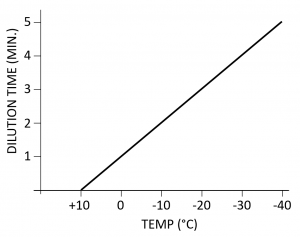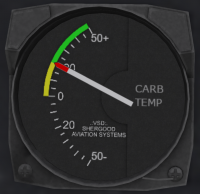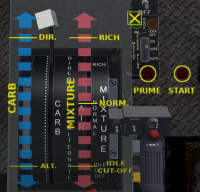Difference between revisions of "H-34 Choctaw/All Weather Operations"
(→Pitot Heat) |
(→Warm Weather Operations) |
||
| (39 intermediate revisions by the same user not shown) | |||
| Line 1: | Line 1: | ||
<span class=sa-section>SECTION 11. ALL WEATHER OPERATIONS</span> | <span class=sa-section>SECTION 11. ALL WEATHER OPERATIONS</span> | ||
| − | === Weather | + | === Weather in the S-58 === |
| − | Weather | + | The S-58/CH-34 includes support for Weather 2.0 as described in [[SL_Helicopter_Flying_Handbook/Weather|The SL Helicopter Flying Handbook - Weather]]. The remainder of this section describe the various systems in the S-58 that support flying in adverse weather conditions. |
| − | + | === Windshield Wipers === | |
| − | + | [[File:S58-wipers.png|150px|thumb|right| | |
| − | + | <figure id="fig:wipers"><caption> | |
| − | + | Windshield Wiper Control | |
| − | + | </caption></figure>]] | |
| − | + | ||
| − | + | The windshield wipers operate on the secondary DC bus and are controlled by a knob (see <xr id='fig:wipers'/>) on the upper console. The wipers have three speeds: slow, medium and fast. A position labeled PARK can be used to move the wiper to the up/vertical position to move it out of the way of the pilot's view. This position should be used momentarily before turning the wipers off to stow the wipers. The wipers should only be used on wet glass. | |
| − | |||
| − | |||
| − | |||
| − | |||
| − | |||
| − | |||
| − | |||
| − | |||
| − | |||
| − | |||
=== Cold Weather Operations === | === Cold Weather Operations === | ||
| Line 32: | Line 22: | ||
<figure id="fig:oil-dilution"><caption> | <figure id="fig:oil-dilution"><caption> | ||
Oil Dilution Time | Oil Dilution Time | ||
| + | </caption></figure>]] | ||
| + | [[File:Pitot-heat-switch.png|thumb|75px|right| | ||
| + | <figure id="fig:Pitot-heat-switch"><caption> | ||
| + | Pitot Heat Switch | ||
</caption></figure>]] | </caption></figure>]] | ||
| Line 41: | Line 35: | ||
#Fuel booster switch - ON | #Fuel booster switch - ON | ||
#OIL DIL - ON | #OIL DIL - ON | ||
| − | #Wait for the time period prescribed in the table shown in <xr id="fig:oil-dilution"> based on the anticipated temperature at next engine start. | + | #Wait for the time period prescribed in the table shown in <xr id="fig:oil-dilution"/> based on the anticipated temperature at next engine start. |
#Shut down engine normally | #Shut down engine normally | ||
#OIL DIL - OFF | #OIL DIL - OFF | ||
| Line 58: | Line 52: | ||
#Covers - Remove | #Covers - Remove | ||
#Start using normal procedures (before heat is lost) | #Start using normal procedures (before heat is lost) | ||
| + | |||
| + | |||
==== Pitot Heat ==== | ==== Pitot Heat ==== | ||
| − | + | The PITOT HEAT switch on the overhead panel activates an electric heating element in the pitot tube. The heating element is powered by the primary DC bus. The PITOT HEAT should be turned on whenever the outside temperature is below 0C to prevent ice from forming on the pitot tube. An iced up pitot tube will render the airspeed indicator inoperable. Furthermore, and any additional functions depending on airspeed (e.g., the ASE) will also fail to function properly. | |
| − | |||
| − | |||
| − | |||
| − | + | ==== Carburetor Air Lever ==== | |
| − | === | + | <div style="clear: both" ></div> |
| + | {| style="float: right" | ||
| + | | | ||
| + | [[File:Carb-heat.png|thumb|200px|right| | ||
| + | <figure id="fig:carb-heat"><caption> | ||
| + | Carburetor Temperature | ||
| + | </caption></figure>]] | ||
| + | | | ||
| + | [[File:S58-mixture-overlay.jpg|thumb|200px|right| | ||
| + | <figure id="fig:mixture"><caption> | ||
| + | Mixture and Carb. Heat Levers | ||
| + | </caption></figure>]] | ||
| + | |} | ||
| − | When the temperature shown on the carburetor temperature gauge ( | + | When the temperature shown on the carburetor temperature gauge (<xr id='fig:carb-heat'/>) is between 0C and 20C (yellow arc), carburetor heat should be applied to prevent icing. Since the carburetor temperature gauge shows the temperature at the intake, the temperature in the carburetor venturi can be lower than at the intake, thus the risk of ice build-up in this range. When the outside temperature is below 0C, then any moisture in the incoming air is already frozen, and thus there is no risk of ice build-up in the carburetor. |
Carburetor heat is controlled through the carburetor air lever (see <xr id="fig:mixture"/>) located on the left side of the engine control quadrant mounted on a console between the pilot and copilot seats. The lever has a white handle on the end and is marked CARBURETOR next to the lever. It is marked DIRECT at the forward end, and ALTERNATE at the aft end of the scale. The lever is used to provide heated air to the carburetor to prevent icing. In the DIRECT position, air is drawn directly through the air intake. As the lever is moved toward the ALTERNATE position, part of the intake air is redirected through a duct heated by the engine exhaust manifold. Use of carburetor heat may require increased throttle due to the lower density of the warm air entering the engine. | Carburetor heat is controlled through the carburetor air lever (see <xr id="fig:mixture"/>) located on the left side of the engine control quadrant mounted on a console between the pilot and copilot seats. The lever has a white handle on the end and is marked CARBURETOR next to the lever. It is marked DIRECT at the forward end, and ALTERNATE at the aft end of the scale. The lever is used to provide heated air to the carburetor to prevent icing. In the DIRECT position, air is drawn directly through the air intake. As the lever is moved toward the ALTERNATE position, part of the intake air is redirected through a duct heated by the engine exhaust manifold. Use of carburetor heat may require increased throttle due to the lower density of the warm air entering the engine. | ||
Clicking on the engine quadrant will bring up an overlay with scales for the mixture, carburetor heat and the starter and primer buttons. Carburetor air is controlled through the blue scale on the overlay. | Clicking on the engine quadrant will bring up an overlay with scales for the mixture, carburetor heat and the starter and primer buttons. Carburetor air is controlled through the blue scale on the overlay. | ||
Latest revision as of 05:11, 1 January 2022
SECTION 11. ALL WEATHER OPERATIONS
Contents
1 Weather in the S-58
The S-58/CH-34 includes support for Weather 2.0 as described in The SL Helicopter Flying Handbook - Weather. The remainder of this section describe the various systems in the S-58 that support flying in adverse weather conditions.
2 Windshield Wipers
The windshield wipers operate on the secondary DC bus and are controlled by a knob (see Figure 1) on the upper console. The wipers have three speeds: slow, medium and fast. A position labeled PARK can be used to move the wiper to the up/vertical position to move it out of the way of the pilot's view. This position should be used momentarily before turning the wipers off to stow the wipers. The wipers should only be used on wet glass.
3 Cold Weather Operations
This section describes aircraft systems for cold-weather operations.
3.1 Oil Dilution System
When a cold weather start (below 10C) is anticipated for the next start-up of the aircraft, the oil dilution system should be used during shutdown to mix fuel into the oil lines. This system will inject fuel into the oil system to reduce the oil viscosity making starting easier and reducing wear on the engine during cold-weather operations.
Use the following procedure:
- Idle engine at 1000 RPM until oil temperature falls below 40C.
- Fuel booster switch - ON
- OIL DIL - ON
- Wait for the time period prescribed in the table shown in Figure 2 based on the anticipated temperature at next engine start.
- Shut down engine normally
- OIL DIL - OFF
3.2 Preheater
When outside temperatures are 10C or below, and performing oil dilution on the previous shutdown was not performed, special cold-weather start procedures are recommended.
- Covers - Apply (select Covers from the @Get menu)
- Start APU if equipped (or connect GPU if APU is not available)
- DC Power - BATT ONLY
- CABIN HEAT - HIGH
- Time to preheat will depend on the outside temperature. It may require up to 15 min. in very cold (e.g., -40C) conditions.
- CABIN HEAT - OFF
- DC Power - OFF
- Covers - Remove
- Start using normal procedures (before heat is lost)
3.3 Pitot Heat
The PITOT HEAT switch on the overhead panel activates an electric heating element in the pitot tube. The heating element is powered by the primary DC bus. The PITOT HEAT should be turned on whenever the outside temperature is below 0C to prevent ice from forming on the pitot tube. An iced up pitot tube will render the airspeed indicator inoperable. Furthermore, and any additional functions depending on airspeed (e.g., the ASE) will also fail to function properly.
3.4 Carburetor Air Lever
When the temperature shown on the carburetor temperature gauge (Figure 4) is between 0C and 20C (yellow arc), carburetor heat should be applied to prevent icing. Since the carburetor temperature gauge shows the temperature at the intake, the temperature in the carburetor venturi can be lower than at the intake, thus the risk of ice build-up in this range. When the outside temperature is below 0C, then any moisture in the incoming air is already frozen, and thus there is no risk of ice build-up in the carburetor.
Carburetor heat is controlled through the carburetor air lever (see Figure 5) located on the left side of the engine control quadrant mounted on a console between the pilot and copilot seats. The lever has a white handle on the end and is marked CARBURETOR next to the lever. It is marked DIRECT at the forward end, and ALTERNATE at the aft end of the scale. The lever is used to provide heated air to the carburetor to prevent icing. In the DIRECT position, air is drawn directly through the air intake. As the lever is moved toward the ALTERNATE position, part of the intake air is redirected through a duct heated by the engine exhaust manifold. Use of carburetor heat may require increased throttle due to the lower density of the warm air entering the engine.
Clicking on the engine quadrant will bring up an overlay with scales for the mixture, carburetor heat and the starter and primer buttons. Carburetor air is controlled through the blue scale on the overlay.