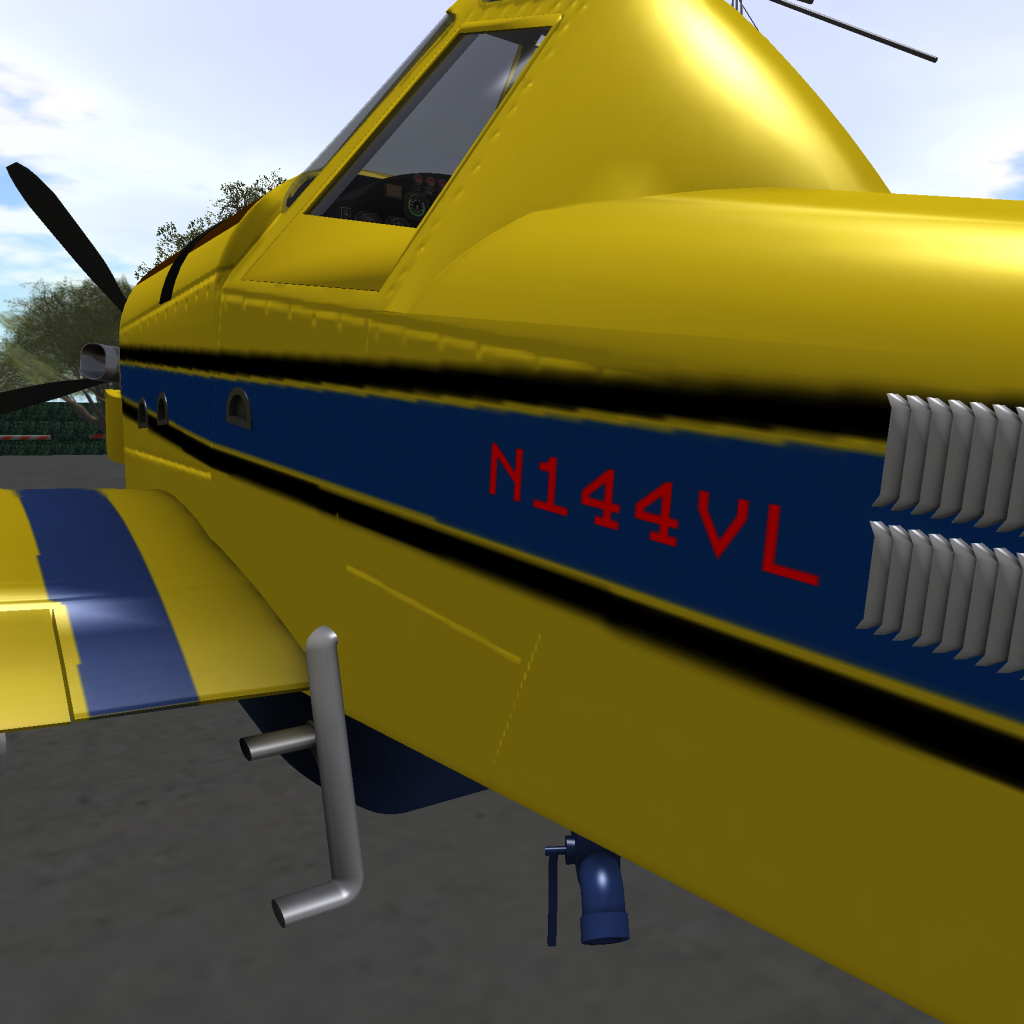Tail Number Modkit
|
Tail Number Modkit |
An aircraft tail number, sometimes called an N-number in the US, is an identifying number assigned by a certification authority (such as the FAA in the US) to each individual aircraft. The tail number is usually displayed on the sides of the aircraft, often near the tail. In addition, the tail number is printed on certain required documents carried aboard the aircraft such as an airworthiness certificate. The tail number is unique to each registered aircraft. This tail number modkit will allow you to interface your aircraft with the SL Tail number registration system developed by Shergood Aviation, display your unique tail number on the sides of your aircraft, and track your flight time in that aircraft. The kit includes prims which you can attach to your aircraft and a drop-in script. Note that basic building skills are required to use the kit. Also, while the kit itself is free, you must use a registration kiosk available at various airport locations through SL. There is a L$25 fee for creating a new registration.
1 APPLICABLE AIRCRAFT
This tail number modkit is intended for use with aircraft that are modifiable and do not come factory installed with built-in registration. The aircraft make/model must also be included in the list of supported aircraft at [1]. If your aircraft make/model is not on this list, you can contact Kelly Shergood or Tsukino Usagi (tsukino.firethorn) to request that your aircraft be added.
2 REGISTRATION WEB SITE
The registration web site (http://shergoodaviation.com/nnums.php) is a search-able database of tail numbers. Each entry includes the tail number, the creator, the make/model of aircraft, the serial number, the owner and the registration date. The total flight time for each registration is also stored in the database but can only be viewed by the owner on their profile page. If you are logged in to the Shergood aviation web site, there will be a "My Aircraft" tab on your profile page you can use to view your own registrations. Your HOBBS time (total flight time) for each aircraft will be displayed there. It is also possible to set the access of your profile to "Private" or "Public". If you set your profile access to "Private", your profile will not be visible to other users, and any aircraft registrations you own will appear with "*Private Owner*" in the registry.
3 REGISTRATION KIOSKS
Registration kiosks are available at all Shergood Aviation stores, and elsewhere in SL including the Shergood main store at White Star. These kiosks will let you add (for a L$25 fee), change, or delete any registrations you own. Note that for some aircraft that have built-in registration, you cannot purchase an initial tail number through the kiosk. See the HELP button on the kiosk for more information on using the kiosk.
4 INSTALLING THE TAIL NUMBER KIT
The kit includes the following prim parts:
- sa-airworthiness - Airworthiness certificate intended to be placed in the cockpit or passenger cabin of the aircraft. The object includes prims for text display of the registration information.
- sa-dataPlate - A data plate showing basic information about the aircraft. This is normally attached near the tail of the aircraft.
- sa-hobbsMeter - A hobbs meter which shows total flight time of the aircraft. This is normally installed somewhere in the cockpit.
- sa-nnum - Place a copy of this prim anywhere you wish to display the tail number externally. Normally this will be on the left and right side of the tail, but can also be under the wings and on the belly as well.
Use the following procedure to install the modkit:
- Begin by taking a fresh copy of the aircraft in case you make a mistake and need to start over.
- Rez and align the aircraft rotation along x/y/z axes for easier editing. Make sure it is non-physical while editing.
- Rez each of the five parts from the modkit and edit them to the desired location in the aircraft. The parts are modifiable so you can resize them as necessary. All parts are optional,so you can install all or any subset. After you have positioned each part, link them to the aircraft keeping the aircraft as the root prim.
- The sa-nnum prims have a white base. You can edit them and change the color to one that is appropriate for your aircraft.
- Drop in the included script, a menu will be posted letting you choose the registration you wish to use. Detailed information on the registrations will be displayed in local chat. Only registrations for aircraft made by the creator of the aircraft will be displayed. Just select the desired registration and the script will update all the registration information. If you accidentally close the menu, you can either delete and reinsert the script from the aircraft or type /948menu to repost the menu, or /948rescan to get an updated list of registrations.
- If you do not wish to use the HOBBS time system, you can delete the modkit script. Otherwise just leave the script installed for HOBBS time tracking. Once the registration is complete you can no longer access the menu unless you delete and reinsert the script again.
5 OPTIONAL TEXTURES
The kit includes full perm textures for the data plate and the airworthiness certificate. By default data is displayed using text display prims. Once you have pulled your registration, you may optionally download and hand-edit the textures to include the registration information directly in the texture. This will allow you to unlink and remove the text display prims.