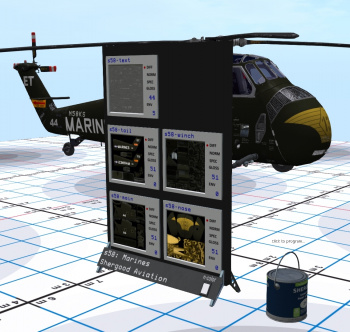Difference between revisions of "Paint Wizard"
(→Selecting a Configuration) |
|||
| Line 17: | Line 17: | ||
== Selecting a Configuration == | == Selecting a Configuration == | ||
| − | When you first rez the Paint Wizard, no active configuration is selected. The text "select configuration..." will be shown on the display bar. Click the display bar, to get a menu of possible configurations. A configuration is a combination of an aircraft, and a specific paint for that aircraft. The Paint Wizard comes with configurations for all SA aircraft at the time the kit was published. In addition, you may also add your own configurations. This will be described in [[ | + | When you first rez the Paint Wizard, no active configuration is selected. The text "select configuration..." will be shown on the display bar. Click the display bar, to get a menu of possible configurations. A configuration is a combination of an aircraft, and a specific paint for that aircraft. The Paint Wizard comes with configurations for all SA aircraft at the time the kit was published. In addition, you may also add your own configurations. This will be described in [[Paint_Wizard#Saving.2FAdding_Configurations|Adding Configurations]]. |
| − | Use the "NEXT>>" and "<<PREV" buttons to page through the selections. | + | Use the "NEXT>>" and "<<PREV" buttons to page through the selections. Once you select a configuration, the |
== Creating a Paint == | == Creating a Paint == | ||
Revision as of 02:33, 4 October 2021
|
Paint Wizard |
The Paint Wizard can be used to paint any Shergood Aviation aircraft, and securely package paints from it for resale. The Paint Wizard kit includes the Paint Wizard itself, and a V3.0 Shergood Paint Bucket. Unlike the 2.0 paint kit system, no notecards or drop-in textures are used to configure it. It is programmed only from the Paint Wizard. Paints may be applied to an aircraft directly from the Paint Wizard, or through paint cans programmed by it.
1 Basic Operation
1.1 Selecting a Configuration
When you first rez the Paint Wizard, no active configuration is selected. The text "select configuration..." will be shown on the display bar. Click the display bar, to get a menu of possible configurations. A configuration is a combination of an aircraft, and a specific paint for that aircraft. The Paint Wizard comes with configurations for all SA aircraft at the time the kit was published. In addition, you may also add your own configurations. This will be described in Adding Configurations.
Use the "NEXT>>" and "<<PREV" buttons to page through the selections. Once you select a configuration, the