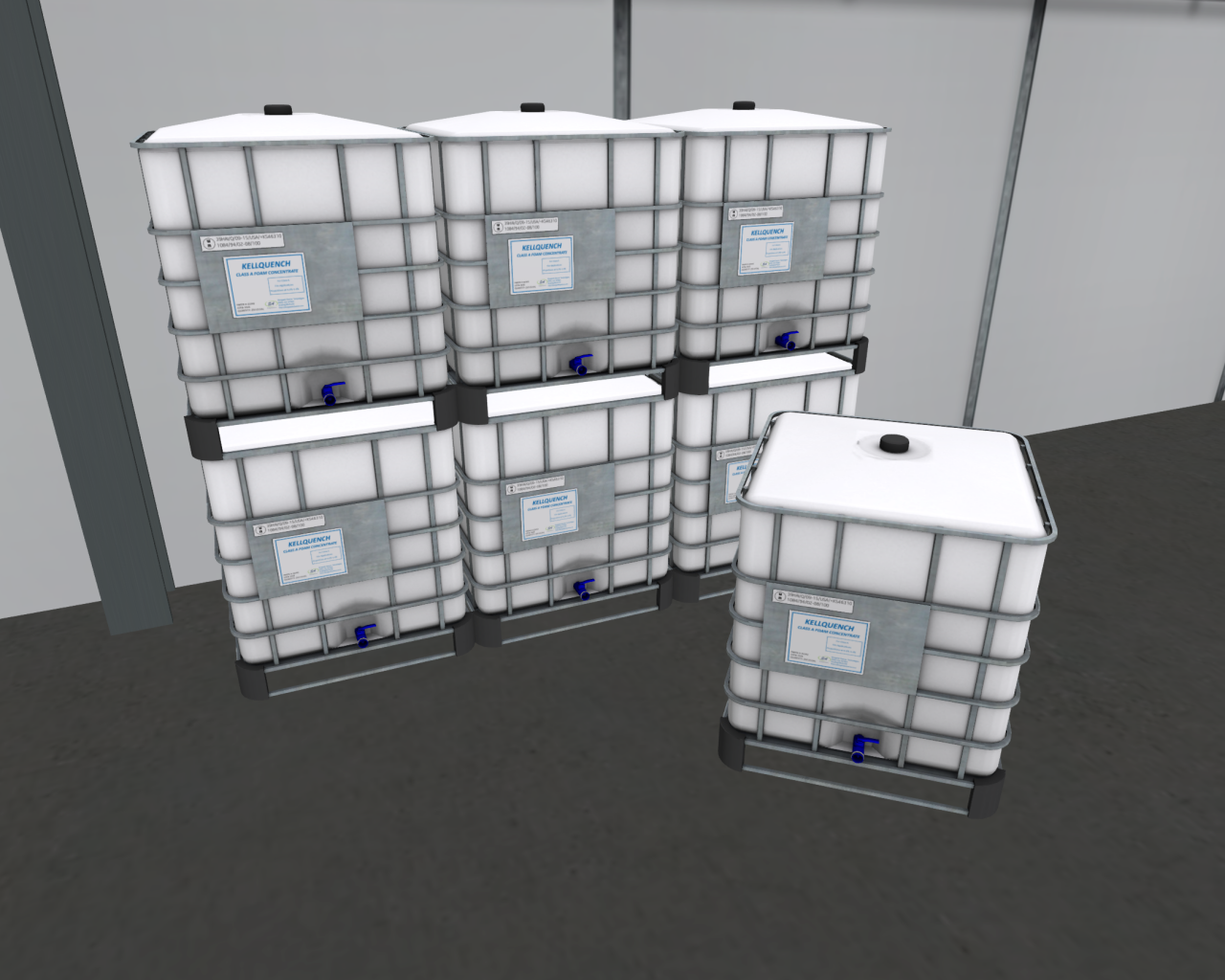Helitank for S-64 Aircrane
|
Helitank for S-64 Aircrane |
Contents |
With a maximum main tank capacity of 2,650 gallons plus a 70 gallon foam concentrate reservoir, the Helitank is the ultimate in fire suppression technology for fighting HD fires. The Helitank also offers extreme versatility supporting both "coverage" and "salvo" drops. In "coverage" mode, the flow rate of water from the tank is dynamically controlled as airspeed changes to result in a constant density of water on the ground. Eight different coverage levels are supported. "Salvo" mode can be used when you need to get a lot of water to one place quickly, allowing you to dump up to the full contents of the tank at once. When combating multiple fires, pilot controls can also be used to select the drop size from 25% to a full drop.
Weight Effects
2,650 gallons of water weighs a lot. 22,101 pounds to be exact. A full load of water nearly doubles the empty weight of the helicopter. As you would expect from a Shergood product, these weight effects are modeled. When fully loaded, the helicopter will handle noticeably slower and require more finesse than an empty aircrane. While filling, you will need to increase collective as water is drawn into the tank. And during a dump, the helicopter will balloon as the weight is suddenly decreased.
Foam
Foam increases the effectiveness of a drop on a fire. For an HD fire, a drop at the highest foam concentration doubles the effectiveness compared to water alone. Foam concentrate on the Helitank is held in a 70 gallon reservoir with a filler cap located on the top center area of the pod. The pilot can select the foam mixure level between 0% and 1% in 0.125% increments. This gives the crew the capability to trade off between fire suppression power and the how often the helicopter must return to top off the foam tank. A display in front of the copilot station shows the current level of foam. Foam can be refilled from 250 gallon totes. The totes keep track of the remaining foam level in them and so are "used up after a little more than 3 refills of the foam reservoir.
Refilling
The main tank can be refilled from either scripted water, or from system water. Scripted water can be from either the SA Dip Tank, or by dropping the sa-water script into prim lake or pond.
Water can be drawn into the tank using either the pond snorkel of the sea snorkel. The pond snorkel can be used with both scripted and system water and is normally used from a hover. The tank can be refilled in approximately 60 seconds.
The sea snorkel can only be used with sytem water, and is normally used with forward airspeed. Unlike the pond snorkel which uses a hydraulic pump, the sea snorkel is powered only by the forward motion of the snorkel through the water. The tank can be refilled in 45 seconds using the sea snorkel.
Water Cannon
A 300 gallon/min water cannon is mounted on the front of the aircraft. The water cannon can be used with pure water, or with a foam/water mix in the same way as the main tank. The water cannon is the ideal tool to use for fires in high difficult to reach places such as on tall buildings.
Installation
In addition to the main Helitank pod, the Helitank system includes a control console that is installed in the cockpit. The console must be installed separately before the pod can be used. To install the control console, use the following procedure:
- Copy the items from the Helitank box to your inventory.
- Rez the SA - Helitank Console Install Kit near the helicopter.
- Ensure that the helicopter is shut down, non-physical, and with no avatars sitting in it.
- Drag the *helitank-console-install script from your inventory onto the helicopter.
- When the script prompts you to grant Change Link permissions, click Yes.
- Allow the install process to complete.
Once the console has been installed, the Helitank pod can be attached/detached the same way as a normal pod as follows:
- Place the pod under the helicopter with the end of the sea snorkel pointing to the rear.
- Click a window in the cockpit to bring up the main menu.
- Select the [@Pod] button and click Yes to the request for Change links permissions if necessary.
- Click the [Attach] option.
- Allow the attach process to complete.