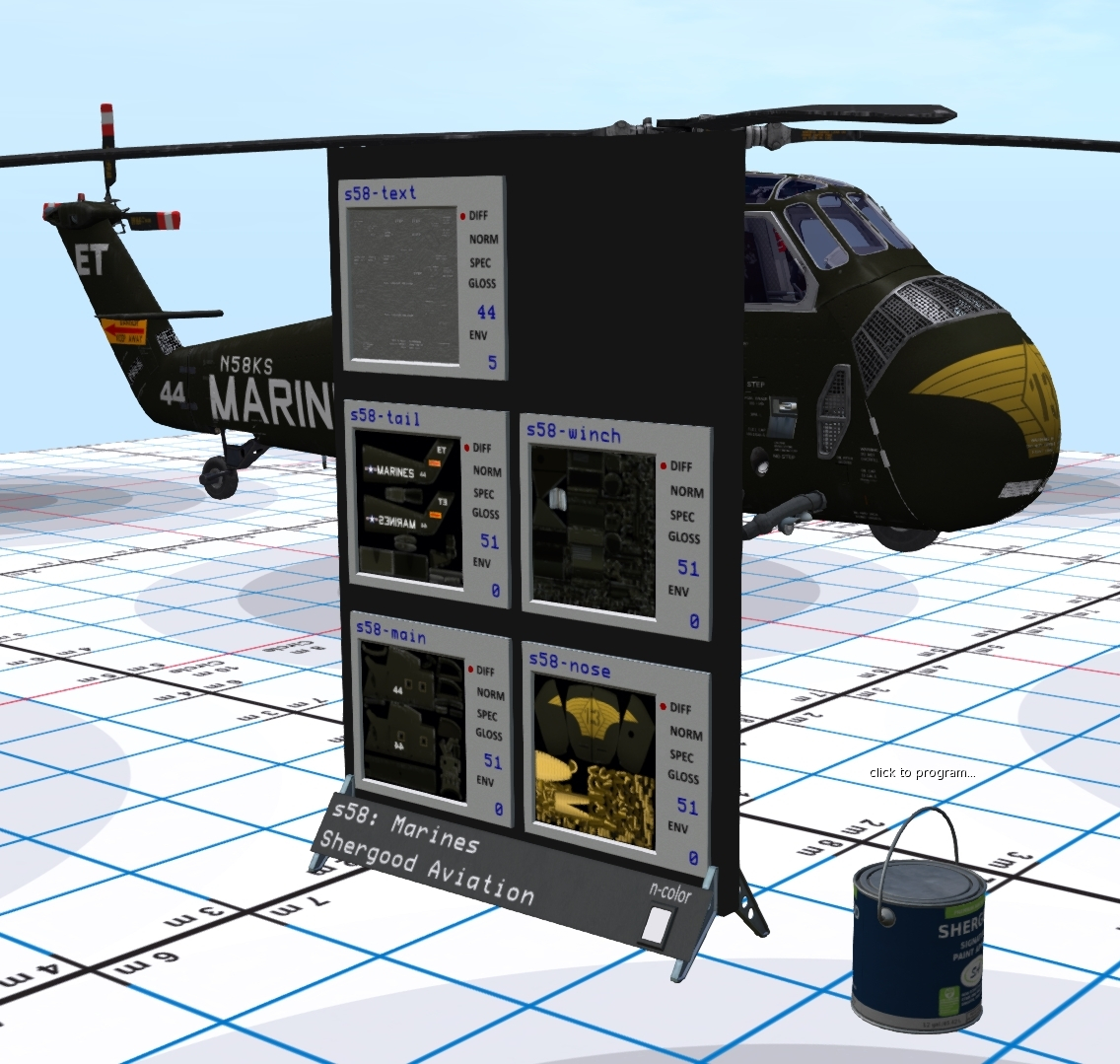Difference between revisions of "Paint Wizard"
| Line 7: | Line 7: | ||
| | | | ||
[[File:PaintWizard_Square.jpg|350px]] | [[File:PaintWizard_Square.jpg|350px]] | ||
| − | | | + | |} |
| + | {| style="clear: both; float: right" | ||
| + | |__TOC__ | ||
|} | |} | ||
| − | + | The Paint Wizard can be used to paint any Shergood Aviation aircraft, and securely package paints from it for resale. The Paint Wizard kit includes the Paint Wizard itself, and a V3.0 Shergood Paint Bucket. Unlike the 2.0 paint kit system, no notecards or drop-in textures are used to configure it. It is programmed only from the Paint Wizard. Paints may be applied to an aircraft directly from the Paint Wizard, or through paint cans programmed by it. | |
| − | + | == Selecting a Configuration == | |
| − | == | + | == Creating a Paint == |
== Creating a Paint == | == Creating a Paint == | ||
Revision as of 02:24, 4 October 2021
|
Paint Wizard |
The Paint Wizard can be used to paint any Shergood Aviation aircraft, and securely package paints from it for resale. The Paint Wizard kit includes the Paint Wizard itself, and a V3.0 Shergood Paint Bucket. Unlike the 2.0 paint kit system, no notecards or drop-in textures are used to configure it. It is programmed only from the Paint Wizard. Paints may be applied to an aircraft directly from the Paint Wizard, or through paint cans programmed by it.