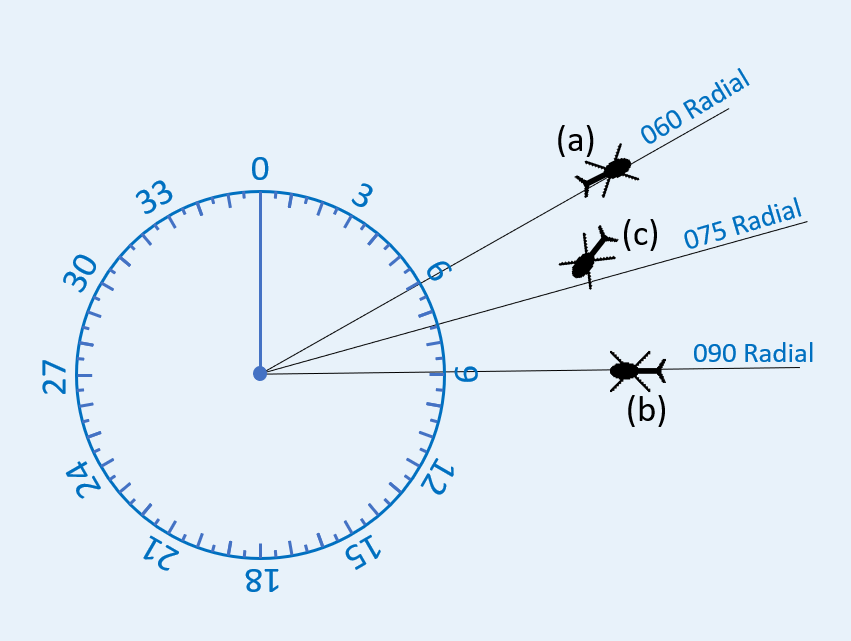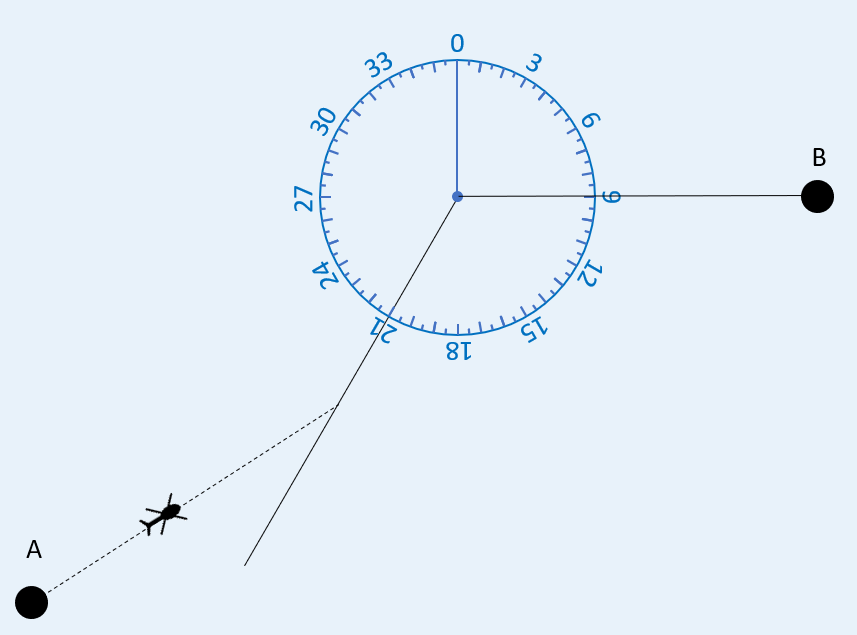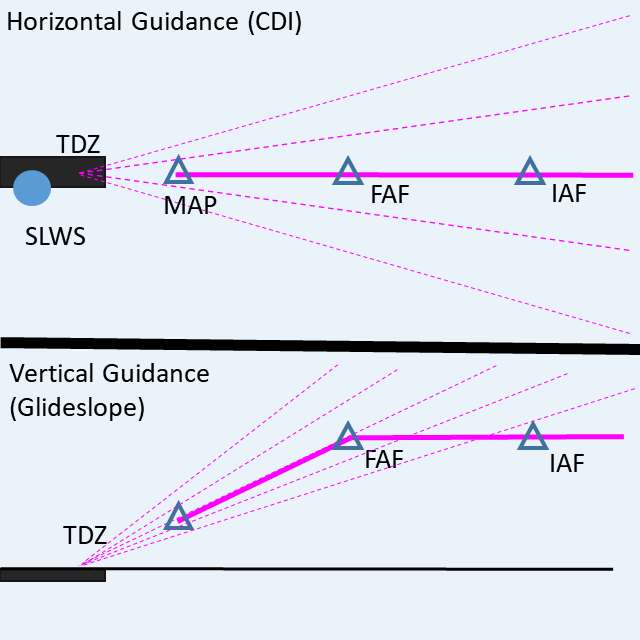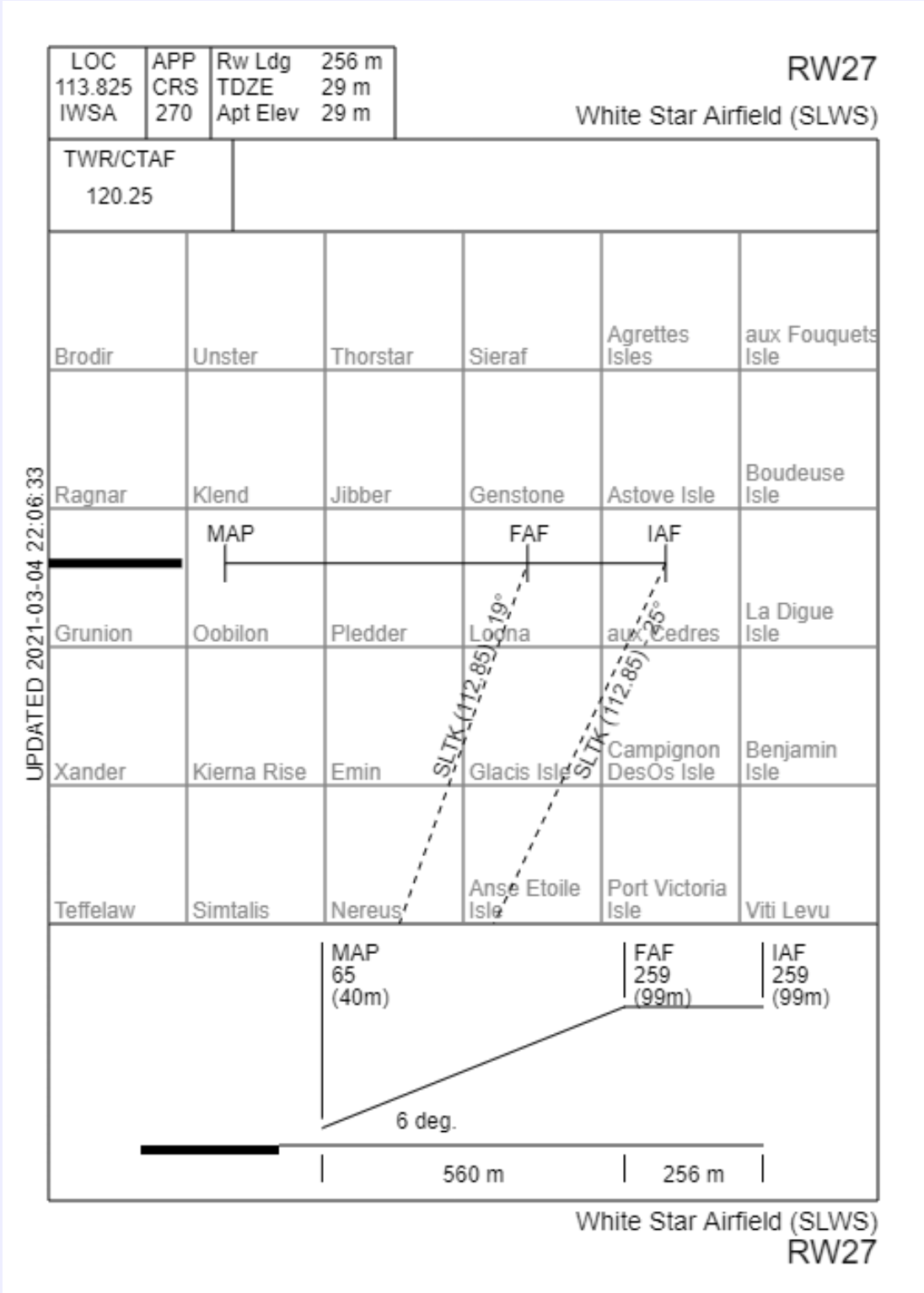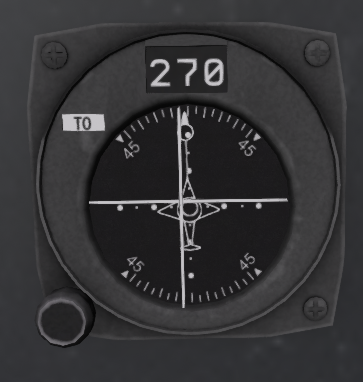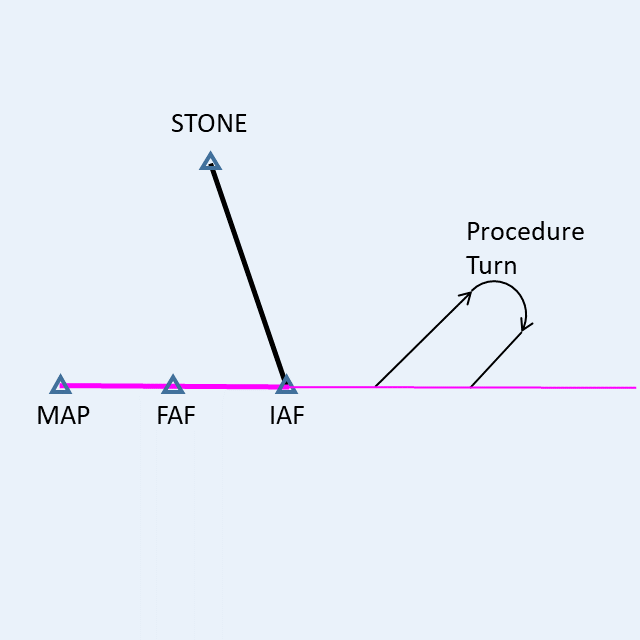Difference between revisions of "H-34 Choctaw/Avionics"
(→Flying an Approach) |
(→Configuring the Approach) |
||
| Line 123: | Line 123: | ||
Frequencies for the inbound courses, called ILS frequencies, activate a glideslope indicator when entered in the No 1 NAV as show in <xr id="fig:at-faf"/>. The glideslope indicator is a horizontal needle that shows your altitude relative to the glideslope. The indication shown here, is the indication you would have at the FAF when intercepting the glideslope. Only the No 1 NAV/CDI have glideslope capabilities. | Frequencies for the inbound courses, called ILS frequencies, activate a glideslope indicator when entered in the No 1 NAV as show in <xr id="fig:at-faf"/>. The glideslope indicator is a horizontal needle that shows your altitude relative to the glideslope. The indication shown here, is the indication you would have at the FAF when intercepting the glideslope. Only the No 1 NAV/CDI have glideslope capabilities. | ||
| − | |||
Using the approach plate in <xr id='fig:ils-approach-plate'/> as an example, the setup procedure is as follows: | Using the approach plate in <xr id='fig:ils-approach-plate'/> as an example, the setup procedure is as follows: | ||
Revision as of 12:36, 9 July 2021
SECTION 3. AVIONICS
Contents
1.1 Introduction
The S-58 supports VOR (Very High Frequency Omni-Directional Range) navigation. VOR navigation is a ground-based navigation system in which a VOR station transmits a signal that is picked up by a NAV radio (see Figure 2) in the aircraft. The VOR transmits two types of signals, an omni-directional pulse, and a rotating directional pulse. The omni-directional pulse is synchronized to occur when the directional pulse is at magnetic north. By measuring the time between the two pulses, the receiver can determine its relative direction, called a radial, from the VOR station. For SL purposes, a virtual VOR station is "placed" at every airport in the[Shergood Airport Map at the location of the airport marker on the map. See Wikipedia: VOR Omnidirectional range for more details on VOR operation.
1.2 Radials
VOR navigation is based on radials. A radial is line of position from the station location, and radiating out on one of 360 directions. Each of these lines of position is called a radial. The radials correspond to the magnetic direction from the station with radial 0 corresponding to North, radial 90 to East, radial 180 to South and radial 270 to West. Figure 1 shows an example of the radials around a station. The aircraft at position (a) is on the 060 radial, the aircraft at position (b) is on the 090 radial, and the aircraft at position (c) is right of course for an inbound approach on radial 075.
Each VOR station has an associated frequency between 108.0 and 117.95 MHz that is used to select it. The frequency for the VOR at a particular airport can be found on the Shergood Airport Map by clicking on the airport symbol to bring up the data box for that airport. The S-58 is equipped with two NAV radios (see Figure 2) on the lower panel that can be used for VOR-based navigation. The top radio is NAV1 and the bottom radio is NAV2. To enter the frequency for a radio, you can touch the frequency adjustment knobs, or use a chat command. For example, to set the frequency for NAV1 to 117.30, you can use the chat command:
nav nav1 117.30
VOR stations have limited range, typically about 12 SL regions, and stations that are greater than 30 sims apart can share the same frequency. For this reason, it is important that you identify the station that you have selected. Press the IDENT button on the NAV radio to identify the station that is selected. This will produce a chat message of the form:
[10:06:15] SA - S58 v1.0 (N61KS): You hear .... -... --. .-. (HBGR)
with the Morse code for the station, and the station identifier.
1.4 CDI
The aircraft is equipped with two CDI indicators (see Figure 3) on the pilot's side of the console. Each CDI is linked to one of the NAV radios. The right-most CDI is linked to the #1 NAV radio, and the right-most CDI is linked to the #2 NAV radio. After selecting a frequency for a CDI, the pilot must also select the radial to be used. This is done with the CRS knob on the CDI. You normally set the active radial with a chat command. For example:
nav obs1 60
will select the 060 radial from the VOR station on the #1 CDI. A radial can be selected as either the radial "FROM" the station, or a radial "TO" the station. The TO radials are 180 degrees from the FROM radials. The selected course will be displayed at the top of the indicator.
The CDI indicator includes the following elements:
- Radial - The radial from or to the VOR the pilot wishes to track.
- TO/FROM Indicator - Indicates if the pilot is flying TO or FROM the VOR based on the selected radial and the aircraft heading
- Course Deviation - Vertical needle that swings left or right to indicate the direction the pilot must fly to intercept the radial. Each large dot represents 10 degrees off-course.
- Relative Course - Heading of the helicopter relative to the selected radial.
- Flag - Will display OFF, if no valid VOR signal is being received.
1.5 Tracking a VOR Course
The white line in the center of the CDI, will deflect left or right to indicate the position of the aircraft relative to the selected radial. Once established on a radial, the CDI shows deflection based on angle from the selected radial. The CDI will be centered when you are on course, and when it is deflected you should turn toward the needle to fly back to the course. Note that the CDI indication does not depend on your actual heading. The CDI indications in Figure 4 show (a) an aircraft that is left of the 048 radial, with right correction to intercept it; (b) an aircraft that is on the 048 radial, heading toward the station; and (b) and aircraft that is to the right of the 048 radial with left correction to intercept it.

|

|

|
| (a) Left Of Course | (b) On Course | (c) Right of Course |
Figure 4: Enroute CDI Indications
| ||
When correcting for a course deviation, you should turn the aircraft toward the CDI with the amount of correction corresponding to the amount of deflection. As you converge on the track, the CDI will move to the center and you should gradually decrease the amount of correction. In general, your correction should not be more than 30 degrees to avoid overshooting the track.
1.6 VOR Zone of Confusion
Since the CDI shows angle of deviation from the selected radial, the CDI will get more and more sensitive as your approach the VOR. At some point the CDI will become too sensitive to be useful. This is area is called the Zone of Confusion. This usually occurs when flying directly over, or nearly directly over a VOR station. When in the Zone of Confusion, the best practice is not to chase the needle, but to simply maintain your current heading until you are far enough from the station to obtain useful navigation readings. The indication that you have passed a station is signified by the TO/FROM arrow on the HSI flipping from TO to FROM.
1.7 Flying to a VOR Station
If you wish to fly TO a specific VOR, you can first select its frequency, identify it, then turn the CRS knob the CDI is centered with a TO indication. You can the simply turn to the selected radial and fly to the VOR with normal tracking procedures. You can also use the chat commands:
nav obs1 to
To set the #1 CDI to heading to a VOR station (and similarly for the #2 CDI).
1.8 Flying from a VOR Station
If you wish to fly FROM a specific VOR, you can first select its frequency, identify it, then turn the CRS knob the CDI is centered with a FROM indication. You can the simply turn to the selected radial and fly to the VOR with normal tracking procedures. You can also use the chat commands:
nav obs1 from
To set the #1 CDI to heading from a VOR station (and similarly for the #2 CDI).
1.9 Intercepting a VOR Radial
It is sometimes useful to intercept a specific VOR radial. For example, suppose you wished to fly from Point A to Point B in Figure 5 via the selected VOR and approaching that VOR via the 030 inbound radial to avoid a bad sim, orb or other obstruction in the direct path to the VOR. You could do this by selecting 030 as the inbound radial on the CRS knob, then fly a 060 heading until intercepting that radial. As you approached the radial, the CDI would begin to center. You should begin your turn toward the radial course so that the needle is centered at the time you established the inbound course on the radial. In the example here, you would turn toward 030 as the needle center, then fly toward the VOR. When the TO/FROM indicator switches from TO to FROM, you would then change to the outbound course, changing the CRS setting to 090, then tracking out on that radial as usual.
1.10 Flying an Approach
An approach is a procedure for transitioning by use of instruments between the enroute component of flight to a position from which a landing can be made. The S-58 supports ILS approaches with both horizontal and vertical guidance with a recommended approach speed of 60 knots. Figure 7 shows an "approach plate" for a typical ILS approach in the Shergood navigation system. An approach plate as a condensed depiction of all the information needed by the pilot to fly the approach. The top part of the figure shows the horizontal component (called the localizer), while the lower portion shows the vertical component (called the glideslope).
A standard approach (Figure 6) is comprised of the following four fixes:
- IAF (Initial Approach Fix) - This is the entry point to the approach. Between this point and the FAF, the primary task is to get the aircraft established horizontally on the inbound course. The IAF should be entered at a target altitude as published on the approach plate (see Approach Plates) for the approach.
- FAF (Final Approach Fix) - This is the point at which the aircraft intercepts the glideslope and begins the descent. By this point, the aircraft should be established on the inbound course (localizer) and intercept the glideslope from below.
- MAP (Missed Approach Point) - This is the termination of the instrument portion of the approach. At this point the pilot should determine if a landing can safely be made, or if they should initiate a missed approach or go-around.
- TDZ (Touch Down Zone) - This is the projected point on runway where the aircraft should touch down if they followed localizer and glideslope all the way to the ground.
1.10.1 Configuring the Approach
When flying an approach in the S-58, the inbound course is normally configured on the No 1 CDI, and the IAF and FAF are identified with the No 2 CDI based on a radial from a nearby VOR. When you are at the intersecting radial with the selected radial configured in the OBS, the No 2 CDI will be centered.
Frequencies for the inbound courses, called ILS frequencies, activate a glideslope indicator when entered in the No 1 NAV as show in Figure 8. The glideslope indicator is a horizontal needle that shows your altitude relative to the glideslope. The indication shown here, is the indication you would have at the FAF when intercepting the glideslope. Only the No 1 NAV/CDI have glideslope capabilities.
Using the approach plate in Figure 7 as an example, the setup procedure is as follows:
- Set the No. 1 NAV radio to the frequency for the localizer course listed on the approach plate. The localizer frequency is listed in the box in the upper-left corner labeled LOC. For the example plate, this frequency is 113.825.
- Press the ident button on the No 1 NAV to verify the frequency. In this case the correct station would be IWSA for the ILS at White Star.
- Set the approach course on the OBS for the No 1 VOR. The approach course is the second box from left at the top of the plate and is labeled APP CRS. In the example above the heading is 270 degrees.
- Set the frequency for the plotted radial intersecting the IAF in the No 2 NAV. In the example chart, the intersecting radial is from the VOR at SLTK with frequency 112.85.
- Press the ident button on the No 2 NAV to verify the frequency. In this case the station should be SLTK.
- Set the radial for the intersecting VOR in the OBS for the No 2 NAV. In the example chart, the intersecting radial is 25 degrees.
For the example approach, the set up would be accomplished with the following chat commands:
nav nav1 113.825 nav obs1 270 nav nav2 112.85 nav obs2 25
1.10.2 Entering the Approach and Procedure Turns
Entry to the approach will depend on your direction relative to the IAF. You can enter by intercepting and tracking either the inbound course, or the intersecting radial at the IAF. Once you arrive at the IAF, if you are less than 90 degrees from the inbound course, you can simply turn to the inbound course. If you are more than 90 degrees from the inbound course, then a procedure turn is recommended.
The situation shown in Figure 9 is an example of when a procedure turn would be recommended. In this instance the pilot is approaching the IAF from STONE. This would require a greater than 90 degree turn to the localizer inbound course. To perform the procedure turn, the following steps should be taken:
- Instead of making an inbound turn at the IAF, make an outbound turn flying the opposite direction of the localizer. The miniature aircraft will be pointing down while flying outbound, and all course corrections should be made relative to the downward pointing aircraft.
- Once established outbound, make a 30 degree left turn.
- Hold the 30 degree heading for approximately 30 seconds.
- Make a 180 degree right turn
- Re-intercept the localizer inbound, then fly the approach normally.
1.10.3 Flying the Inbound Course
During the approach, each dot on the CDI represents an angular deflection of 1.75 degrees as shown by the dotted lines in the upper half of ???. The key effect of this is that the CDI becomes progressively more sensitive as the pilot approaches the MAP. Course corrections should be minimal during the later portion of the approach.
Approach mode is indicated by the appearance of the glideslope indicators on the sides of the HSI as shown in . Like the CDI, the the glideslope has a center position and up to two dots of deflection representing the number of degrees above or below the glideslope. Also like the CDI, the glideslope also becomes progressively more sensitive toward the end of the approach.
At the IAF, the glideslope will typically be fully deflected up and gradually come down to the center as the aircraft approachs the FAF. shows the HSI at the FAF at the point of glideslope intercept (slightly high).