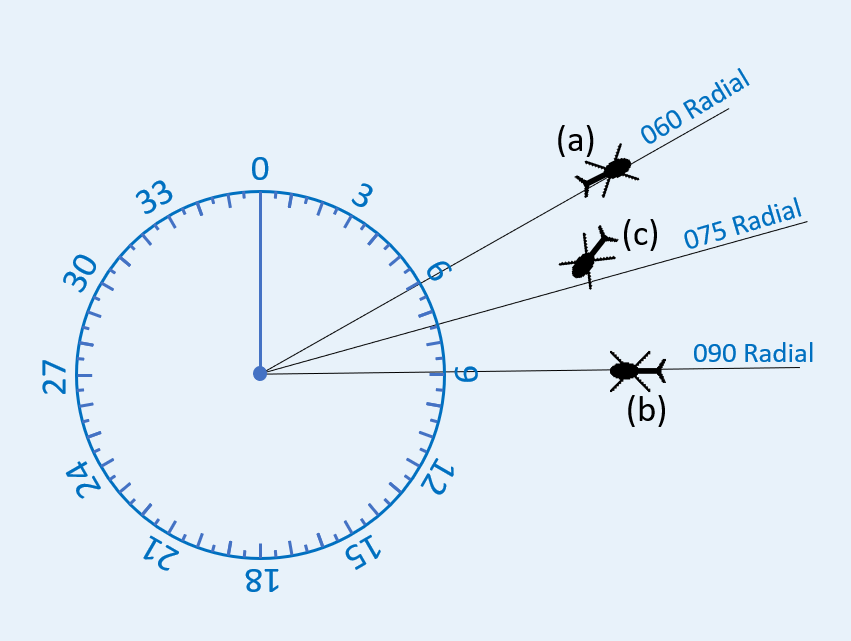Difference between revisions of "H-34 Choctaw/Avionics"
(→Nav Radios) |
(→Nav Radios) |
||
| Line 24: | Line 24: | ||
with the Morse code for the station, and the station identifier. | with the Morse code for the station, and the station identifier. | ||
| + | |||
| + | ==== Radials ==== | ||
| + | |||
| + | |||
| + | VOR navigation is based on radials. A radial is line of position from the station location, and radiating out on one of 360 directions. Each of these lines of position is called a radial. The radials correspond to the magnetic direction from the station with radial 0 corresponding to North, radial 90 to East, radial 180 to South and radial 270 to West. <xr id='fig:vor-radials'/> shows an example of the radials around a station. The aircraft at position (a) is on the 060 radial, the aircraft at position (b) is on the 090 radial, and the aircraft at position (c) is right of course for an inbound approach on radial 075. | ||
| + | |||
| + | After selecting a frequency, the pilot must also select the radial to be used. This is done with the CRS knob on the HSI. You can also set the active radial with a chat command. For example: | ||
| + | |||
| + | nav crs 60 | ||
| + | |||
| + | will select the 060 radial from the VOR station. A radial can be selected as either the radial "FROM" the station, or a radial "TO" the station. The TO radials are 180 degrees from the FROM radials. | ||
==== CDI ==== | ==== CDI ==== | ||
=== Transponder === | === Transponder === | ||
Revision as of 02:27, 8 July 2021
SECTION 3. AVIONICS
1.1 Introduction
The S-58 supports VOR (Very High Frequency Omni-Directional Range) navigation. VOR navigation is a ground-based navigation system in which a VOR station transmits a signal that is picked up by a NAV radio (see Figure 1) in the aircraft. The VOR transmits two types of signals, an omni-directional pulse, and a rotating directional pulse. The omni-directional pulse is synchronized to occur when the directional pulse is at magnetic north. By measuring the time between the two pulses, the receiver can determine its relative direction, called a radial, from the VOR station. For SL purposes, a virtual VOR station is "placed" at every airport in the[Shergood Airport Map at the location of the airport marker on the map. See Wikipedia: VOR Omnidirectional range for more details on VOR operation.
Each VOR station has an associated frequency between 108.0 and 117.95 MHz that is used to select it. The frequency for the VOR at a particular airport can be found on the Shergood Airport Map by clicking on the airport symbol to bring up the data box for that airport. The S-58 is equipped with two NAV radios (see Figure 1) on the lower panel that can be used for VOR-based navigation. The top radio is NAV1 and the bottom radio is NAV2. To enter the frequency for a radio, you can touch the frequency adjustment knobs, or use a chat command. For example, to set the frequency for NAV1 to 117.30, you can use the chat command:
nav nav1 117.30
VOR stations have limited range, typically about 12 SL regions, and stations that are greater than 30 sims apart can share the same frequency. For this reason, it is important that you identify the station that you have selected. Press the IDENT button on the NAV radio to identify the station that is selected. This will produce a chat message of the form:
[10:06:15] SA - S58 v1.0 (N61KS): You hear .... -... --. .-. (HBGR)
with the Morse code for the station, and the station identifier.
1.3 Radials
VOR navigation is based on radials. A radial is line of position from the station location, and radiating out on one of 360 directions. Each of these lines of position is called a radial. The radials correspond to the magnetic direction from the station with radial 0 corresponding to North, radial 90 to East, radial 180 to South and radial 270 to West. Figure 2 shows an example of the radials around a station. The aircraft at position (a) is on the 060 radial, the aircraft at position (b) is on the 090 radial, and the aircraft at position (c) is right of course for an inbound approach on radial 075.
After selecting a frequency, the pilot must also select the radial to be used. This is done with the CRS knob on the HSI. You can also set the active radial with a chat command. For example:
nav crs 60
will select the 060 radial from the VOR station. A radial can be selected as either the radial "FROM" the station, or a radial "TO" the station. The TO radials are 180 degrees from the FROM radials.